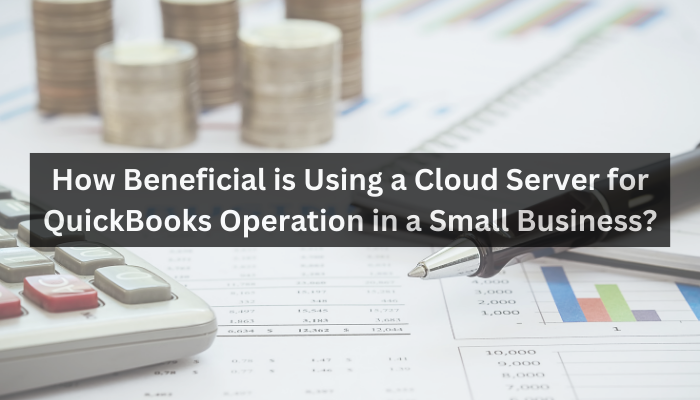
Small businesses often struggle with limited resources in terms of finances and workforce. This is where the concept of using a cloud server for QuickBooks operations comes into play. Cloud servers provide a virtual platform for businesses to store, access, and manage their data and applications online, eliminating the need for physical hardware and on-site IT infrastructure.
Understanding Cloud Servers
Cloud servers are virtual servers that operate in a cloud computing environment. Unlike traditional servers housed on-premises, cloud servers are hosted by third-party providers. These servers can be easily scaled up or down based on the business’s needs, ensuring optimal performance without excessive costs.
The Advantages of Cloud Servers for Small Businesses
Cost-Efficiency
Setting up and maintaining physical servers can be expensive for small businesses. Cloud servers operate on a subscription-based model, allowing companies to pay only for the resources they use. This eliminates the need for upfront capital investments and reduces ongoing operational costs.
Scalability and Flexibility
Small businesses often experience fluctuations in demand. Cloud servers offer the advantage of scalability, enabling enterprises to scale their resources up or down based on the market quickly. This flexibility ensures that the business pays for its needs and avoids resource wastage.
Enhanced Security Measures
Cloud server providers prioritize security by implementing measures such as data encryption, regular security audits, and firewalls. This ensures that sensitive financial data stored on the cloud remains secure from unauthorized access and cyber threats.
Ease of Accessibility
Cloud-based QuickBooks operations can be accessed from anywhere with an internet connection. This is especially beneficial for businesses with remote or travelling employees, as they can access financial information and perform tasks seamlessly.
Integration with QuickBooks
Cloud servers can be seamlessly integrated with QuickBooks, the popular accounting software. This integration allows real-time data synchronization, automatic backups, and easy collaboration among team members.
Improved Collaboration and Remote Work
Cloud servers facilitate improved collaboration among team members. Multiple users can simultaneously work on the same financial data, enhancing efficiency and reducing delays. Additionally, cloud servers enable remote work, which is especially valuable in today’s work landscape.
Efficient Data Management and Backup
Storing financial data on cloud servers eliminates the risk of data loss due to hardware failures or disasters. Cloud providers typically offer automated data backups, ensuring that valuable financial information is always protected.
Reduced IT Maintenance Burden
Maintaining on-premises servers requires regular updates, patches, and technical troubleshooting. Cloud server providers handle most of these maintenance tasks, allowing small businesses to focus on core operations.
Minimized Downtime Risks
Cloud servers are designed for high availability and uptime. The risk of downtime due to hardware failure is significantly reduced, ensuring uninterrupted access to financial data and applications.
Factors to Consider When Choosing a Cloud Server
Provider Reputation and Reliability
When selecting a cloud server provider, it’s crucial to research their reputation and reliability. Look for providers with a track record of uptime, robust customer support, and positive customer reviews.
Data Security and Compliance
Since financial data is sensitive, choose a provider that complies with industry security standards and regulations. Ensure that data encryption, access controls, and compliance certifications are in place.
Customization Options
Different businesses have unique needs. opt for a provider that offers customization options, allowing you to tailor the cloud server environment to match your specific QuickBooks requirements.
Setting Up a Cloud Server for QuickBooks
Setting up a cloud server involves selecting a provider, choosing the appropriate configuration, and migrating your QuickBooks data. Work closely with the provider’s support team to ensure a smooth transition.
Migration Process and Considerations
Migrating to a cloud server requires careful planning to avoid data loss or disruptions. Back up your data, communicate with your team, and test the new environment thoroughly before fully transitioning.
Tips for Optimal Utilization
- Train your team on using QuickBooks on the cloud effectively.
- Regularly update your software and security settings.
- Monitor your resource usage and adjust your plan as needed.
Real-life Success Stories
Several small businesses have experienced remarkable benefits after migrating their QuickBooks operations to the cloud. One company reported a 30% reduction in IT costs, while another achieved seamless collaboration across different locations.
Challenges and How to Overcome Them
While cloud servers offer numerous benefits, challenges may arise. These include internet connectivity issues and potential data breaches. Mitigate these risks by investing in reliable internet connections and implementing robust cybersecurity measures.
