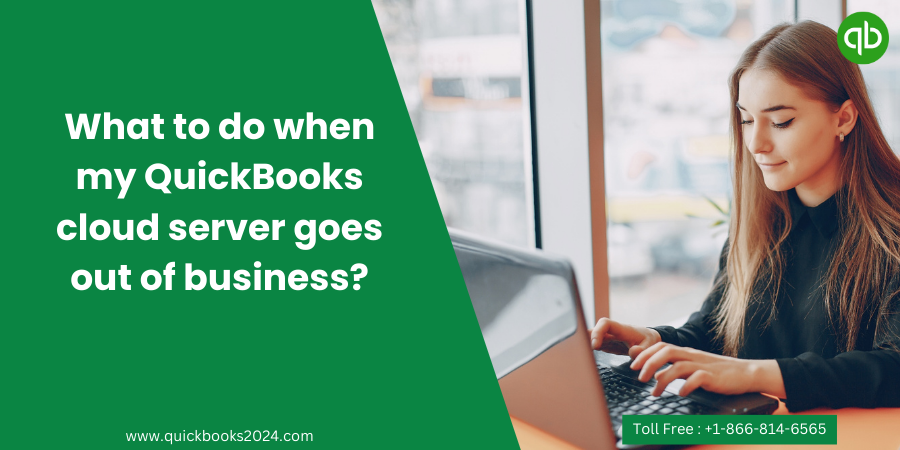
QuickBooks cloud servers can go out of business because of many reasons. So, we have to take care of everything in advance. There are few ways given below to do in advance when QuickBooks cloud server goes out of business.
1. Utilize data backup software for secure file backups during server outages
QuickBooks data backup software is a great way to ensure that your files are backed up and secure in case of an unexpected emergency. The software ensures that all the important documents you have stored on your computer are securely protected with automatic backups set up on a timely schedule. With this program, users will not have to worry about their vital information being exposed or accidentally lost if something were to happen unexpectedly. Additionally, it’s easy for businesses and individuals alike to use this program as they can control how often data is backed up according to their needs.
2. Explore cloud servers like AWS and Azure for QuickBooks compatibility
Researching alternative cloud servers is becoming increasingly important for businesses, as the cost of traditional storage methods become more expensive. Two popular alternatives are Amazon Web Services (AWS) and Microsoft Azure Cloud Compute. Both services offer a vast array of features that can help manage your data in an easily accessible form with advanced security protocols. AWS offers server less computing options, while Azure provides scalability to accommodate changing user demand and variable workloads at low costs. It’s essential to weigh up these two providers before making any decisions when searching for the best solution to securely store your business’s applications or databases on the cloud.
3. Create manual accounting procedures for key tasks until alternative cloud hosting solution is found
In order to successfully carry out key accounting tasks, it is necessary to develop manual procedures for these tasks. By manually documenting the required steps and processes for each task, it will ensure that everyone understands what needs to be done in a timely manner as well as provide easy reference material when needed. The most common example of this would be accounts receivables tracking which requires specific procedures such as ensuring incoming payments are tracked promptly and accurately recorded into the financial records. Developing these types of structured protocols can help streamline operations and bring accountability to any team or company tasked with performing key accounting duties.
4. Enable easy access to critical QuickBooks documents via email for external users
It is important to ensure that all documents stored on QuickBooks can be readily accessed via other means. Doing so would allow for easy access of the necessary information if any problems or malfunctions arise within QuickBooks. It is recommended to keep backup copies of your important files in a secure location, such as cloud storage, an external hard drive, USB drives, and other forms of media. Having multiple backups will make sure that your data is always safe and easily accessible in case anything happens with the original source file.
5. Create a emergency plan with detailed instructions to recover from unforeseen downtime
Preparing an emergency action plan ahead of time is a great way to ensure the safety and well-being of everyone involved in case something unforeseen occurs. By having specific step by steps instructions, it can help guide people on what actions they need to take depending on the situation. One should start off by identifying potential risks, both immediate and future ones that might arise during normal operations or any other type of emergency. After this one needs to develop strategies for each risk identified which includes assembling relevant resources such as supplies, equipment and personnel needed while also organizing channels communications amongst nearby individuals who would be affected if those threats materialized into incidents. Finally practice implementing these plans so its second nature incase a real crisis were ever to occur; analyze their effectiveness after every training session and make adjustments as required continually updating the plan until all persons feel confident about it given your particular environment in order to stay prepared at all times.
Read Related Posts:
CRM and QuickBooks integrations shape your business strategies
Key features of QuickBooks for Small Businesses in cloud landscape
QuickBooks Cloud boosts small business efficiency and capabilities
Now, you know what to do when my QuickBooks cloud server goes out of business and save your time and money.
