What is QuickBooks Error 6000?
QuickBooks Error 6000 typically occurs when multiple users try to access a company file at the same time over a network. This error prevents simultaneous access to the data and protects its integrity.
The full error message reads:
> “Error 6000 77: The QuickBooks Database Server Manager Service is not running. This service must be running in multi-user mode.”
This error indicates that the QuickBooks Database Server Manager Service is not active. This background process facilitates multi-user access by coordinating access between different machines.
When this service stops unexpectedly, users get Error 6000 when trying to open company files hosted on a server or shared folder. The service closing could result from a crash, connectivity issues, or incorrect configuration.
Why Does Error 6000 Happen?
Common reasons for Error 6000 include:
- The Database Server Manager Service was manually turned off or set to manual startup.
- The service crashed or failed to launch automatically.
- Problems with User Access Control (UAC) settings in Windows prevented the service from starting.
- Outdated, mismatched, or corrupted file libraries led to the service terminating unexpectedly.
- More user permissions are needed to ensure the service runs properly.
- There are conflicts between antivirus and other applications.
The service depends on coordinated access to shared files and systems. Disruptions to any required components can trigger Error 6000.
How to Fix QuickBooks Error 6000
Luckily, Error 6000 often has simple fixes. Solutions include:
Verify the Database Server Manager Service
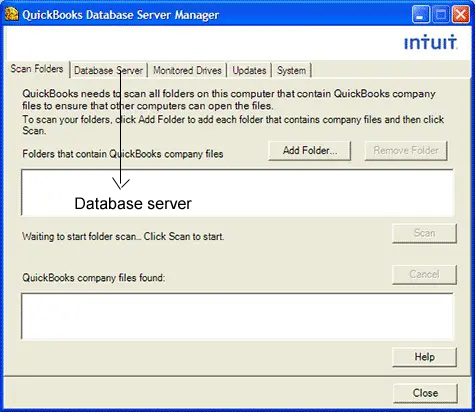
Check that the Database Server Manager service is actually Turned On and set to Automatic startup. If disabled, enable it:
- Open “Services” on the server hosting company files
- Locate the “QuickBooksDBXX” service
- Double-click the service and set the Startup Type to “Automatic.”
- Click Start to launch the service
This should immediately resolve Error 6000 if the service were merely disabled.
Check this also – Resolve C51 Error Step-By-Step
QB Error 6000 Troubleshooting
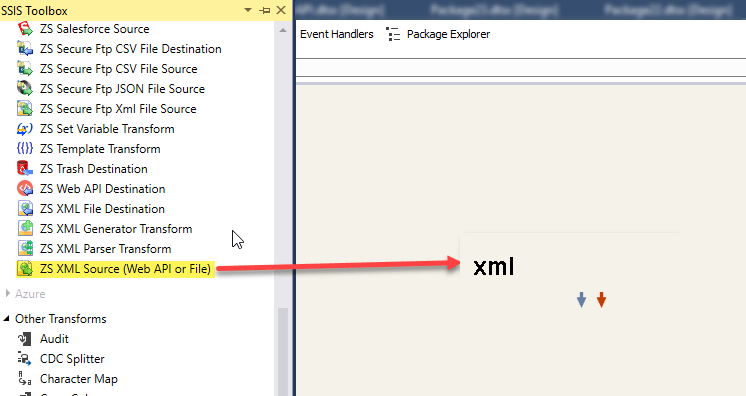
For other causes, further troubleshooting is required:
- Update QuickBooks to the newest version. Install updates for underlying frameworks like .NET.
- Review system logs to identify crashes or access issues. Check user permissions on folders.
- Rename the Intuit QuickBooks XML folder and try opening the company file again to reset preferences.
- Use the QuickBooks File Doctor tool to troubleshoot and automatically apply fixes.
- As a last resort, completely reinstall QuickBooks.
Multi-user access depends on many components working correctly together. Carefully reviewing settings can identify the root cause.
Preventing Error 6000
Simple habits help avoid Error 6000 incidents:
- Keep all QuickBooks installs updated, including on secondary machines users connect from.
- Don’t manually turn off critical background services like the Database Server Manager.
- Monitor connectivity and infrastructure issues that can interrupt multi-user access.
- Only install trusted applications and limit changes to permissions.
- Set company files to open in multi-user mode by default so the database server starts.
With good configuration practices, Error 6000 should pose little disruption day-to-day.
When to Call Support
If troubleshooting does not reveal an obvious fix, contact Intuit QuickBooks error support for assistance. Technicians can audit system health in detail and optimize multi-user settings for your workflow.
They can also directly reconfigure files, denying access due to corruption. Support helps minimize downtime from persistent Error 6000 interruptions.
Correcting Error 6000 Ensures Smooth Operations
QuickBooks Error 6000 mainly serves to signal an underlying issue with the multi-user server infrastructure. By taking stock of the environment and making careful tweaks, access works seamlessly again. Paying attention when Error 6000 appears prevents growing pains down the road.
With a robust foundation, QuickBooks remains a versatile finance platform even as companies scale up. Don’t let Error 6000 trip you up. Carefully diagnose the true cause behind warnings and keep operations running smoothly.
Leveraging QuickBooks in Multi-User Environments
Using QuickBooks in a multi-user environment provides significant benefits for collaboration and workflow. However, it also introduces a level of complexity. Properly configuring the database server and coordinating access is critical.
With strong IT practices, companies can maximize QuickBooks flexibility for remote work and centralized data. Careful system administration sidesteps frustrating errors like 6000 interrupting otherwise seamless operations.
Pay attention during setup and actively monitor performance. Apply troubleshooting techniques at the first sign of trouble. With robust foundations, teams stay focused on core tasks instead of technical hiccups.
QuickBooks integration and scalability empower growth for organizations that leverage it. Don’t let small mistakes limit the possibilities. Keep Error 6000 and other warnings from diminishing the value on display from this powerful platform.
