What Triggers QuickBooks Error 1712 During Installation?
You try cleanly installing or updating QuickBooks on a new machine. But near the end an opaque message interrupts the process: >QuickBooks Error 1712.
The dependency or manifest provider requested could not be found. Please ensure all prerequisite software is installed correctly. This stops your accounting software dead in its tracks. What exactly does Error 1712 indicate and how do you get back on track?
QuickBooks Error 1712
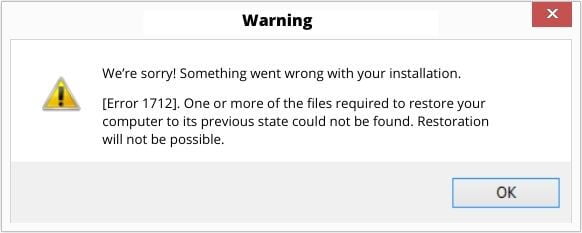
Error 1712 surfaces when a required Visual C++ runtime file fails to load during the QuickBooks setup sequence. Installing the program depends on shared Microsoft libraries that support displaying menus, processing commands, and facilitating print jobs.
If the expected Visual C++ “redistributable” package is outdated or corrupted on the local machine, QuickBooks setup can’t hand off tasks to the system software expected at that stage. It reports missing pieces critical to functioning, via Error 1712.
What Causes Error 1712?
Typical causes behind Error 1712 include:
- Outdated or damaged Visual C++ Redistributables on the system
- Incomplete installations of the Visual C++ packages
- Overwritten or corrupted Visual C++ library files
- Changes to key file permissions blocking access
- Pending required Windows updates failing to install
Since QuickBooks relies on integrating with Microsoft’s runtimes, if underlying OS calls fail you’ll see an opaque dependency error like 1712.
Quick Look – Learn how to Resolve QuickBooks Error 6176
Fixing QuickBooks Error 1712
There are a few straightforward ways to troubleshoot Error 1712:
Update All Visual C++ Redistributables
- Download the latest matching Visual C++ bundles for your Windows version
- Run each VC Redist installer to update all packages (2005 – 2022)
- Clear any pending Windows updates and reboot
- Attempt activating QuickBooks again
Updating the Visual C++ Redistributables refreshes system libraries that went missing or got corrupted. Most Error 1712 issues dissolve after resetting those dependencies.
Adjust File Permissions
If installing the Visual C++ updates does not resolve Error 1712, try adjusting file permissions. Grant full read/write access to all relevant Users for the QuickBooks program installation folder.
You may also ultimately need to uninstall and reinstall QuickBooks cleanly to reset all local components.
Avoid Future Error 1712 Incidents
Making sure all operating environments are primed for QuickBooks before rollout prevents nightmares down the line:
- Have dedicated Windows servers with automatic updates enabled
- Maintain permissions policies and groups for accounting data access
- Verify pre-requisites like supported .NET frameworks are in place
- Only install trusted applications to avoid instability
Take stock of the full software stack powering finance operations. Scan for gaps that manifest as vague 1712 errors rather than subtle data issues initially.
Have company file backups ready to preserve data if reinstalling QuickBooks entirely becomes necessary.
QuickBooks Needs Reliable Infrastructure Too
Enterprise software like QuickBooks integrates at low levels to pull off advanced functions smoothly for end users. That power relies on carefully constructed foundations executed well over time.
Updating tangential system components might seem unrelated. But error 1712 puts focus on holistic health required across interdependent technologies for peak performance.
Don’t defer seemingly random errors as one-offs. Resolve the underlying conditions allowing problems to surface in the first place. Healthy infrastructure takes work but pays off exponentially over time.
Diving Deeper into Visual C++ Runtimes
The Visual C++ Redistributables provide runtime components for software built using Visual C++ development tools. This includes shared libraries used across many Windows applications.
QuickBooks leverages these libraries for:
- Displaying menus and UI controls
- Managing print job and spooling
- Encoding image formats like JPEG or TIFF
- Supporting multi-threaded operations
- Communicating errors securely
If these core functions fail, QuickBooks can’t leverage the Visual C++ services as expected.
Installing the Redistributables resets missing libraries like msvcp71.dll and msvcr71.dll that ship with the bundles.
Leveraging Professional QB Error 1712 Support
For persistent QuickBooks Error 1712 issues not resolved by adjusting permissions, dependencies, and runtimes – engage professional Intuit QuickBooks error support.
Technicians can audit your software configuration for anomalies. Having remote administrative access lets them reconfigure Visual C++ and Windows Update settings as needed.
Support agents also have elevated permissions to rebuild damaged company files or manually update records somehow disrupted.
Leaning on trained professionals quickly resolves tricky errors like 1712. Keep your own team’s energy focused on core accounting tasks, not technical issues.
