The best option for companies wishing to improve the efficiency of their financial management procedures. You can manage your finances with ease thanks to the flexibility and security offered by our Quickbooks hosting solution. As long as you have an internet connection, you can access your financial information through our hosting from any location at any time. This implies that you can manage your funds while working from home, the workplace, or even while travelling. Also, our hosting solution provides total data security and protection, allowing you to relax knowing that your financial information is protected.
QUICKBOOKS HOSTING
Work Remotely with QuickBooks Hosting
Access from Anywhere
Access your QuickBooks account from anywhere at any time, as long as you have an internet connection.
Multi-User Access
Collaborate with your team members, employees, and accountants in real-time to streamline your financial management processes.
Enhanced Data Security
Enjoy secure data storage with our hosting service. Your data is backed up regularly, and you can rest assured that it’s safe from cyber threats.
Seamless Integration
Our QuickBooks hosting service seamlessly integrates with third-party applications, making it easier to manage your finances.
Regular Software Updates
Our hosting service ensures that your QuickBooks software is always up-to-date, ensuring that you can access the latest features and improvements.
24/7 Customer Support
Our team of QuickBooks experts is available around the clock to answer any questions or concerns you may have.
Which Quickbooks Version we Offer
For all QuickBooks editions, including QuickBooks Pro, QuickBooks Premier, QuickBooks Enterprise, QuickBooks Accountant, and QuickBooks Point of Sale, we provide hosting services across the nation.
Do you want to know more about the best QuickBooks hosting option for your accounting requirements? Other advantages of our QuickBooks Hosting service include automatic data backups, round-the-clock customer assistance, and frequent software updates. Also, you can select the package that best suits your business demands and budget thanks to our various pricing plans.
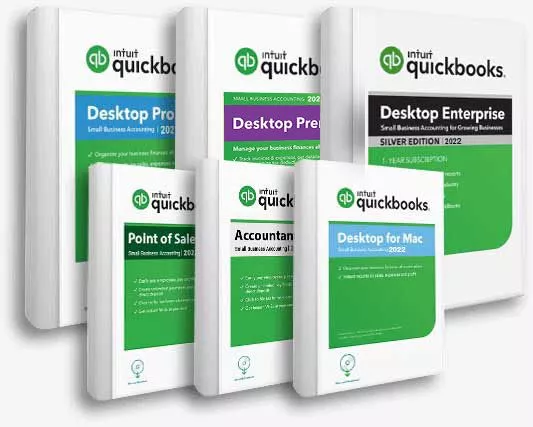

How Quickbooks Hosting Works?
Your QuickBooks software and data are kept on a distant server that can be accessed online from any computer or device with an internet connection thanks to QuickBooks Hosting.
Your QuickBooks software and data are installed on a virtual server that the hosting company maintains when you sign up for QuickBooks Hosting. All of your QuickBooks data and software will then be accessible to you via remote access to this server using a secure login, exactly as if it were already installed on your own device.
You can automate your financial management procedures, interact with others in real-time, and access your data at any time and from any location with QuickBooks Hosting. Additionally, your data is safeguarded by sophisticated data encryption and frequent backups.
QuickBooks Hosting Vs QuickBooks Desktop
The primary distinction between QuickBooks Desktop and cloud-based QuickBooks Hosting is how the software and data are accessed and stored. With QuickBooks Desktop, the application is installed locally on your computer, and your data is kept there as well. This implies that in order to access your QuickBooks data and software, you must be at a computer.
The cloud-based QuickBooks Hosting, on the other hand, enables you to access your QuickBooks software and data online from any location with an internet connection. You don’t need to be on your local computer to access your QuickBooks data because it is kept on remote servers managed by a hosting company.
Cloud Based QuickBooks Hosting
With cloud-based QuickBooks Hosting, you can access your QuickBooks software and data from anywhere at any time, making it easy to work remotely or collaborate with others in real-time. Plus, the cloud-based hosting service offers advanced data security features like regular data backups and encryption, ensuring that your data is protected from cyber threats and data loss.
Additionally, cloud-based QuickBooks Hosting offers the flexibility to scale up or down as your business needs change, allowing you to add or remove users and storage capacity easily. This makes it an ideal solution for businesses of all sizes looking for a scalable and cost-effective way to manage their financial processes.
QuickBooks Desktop
You can carry out a wide variety of accounting tasks with QuickBooks Desktop, including billing, managing payroll, and keeping track of inventory. Additionally, it provides a range of tools, like time tracking, work costing, and budgeting tools, to assist you in managing your firm.
The versions of QuickBooks Desktop available include QuickBooks Pro, QuickBooks Premier, and QuickBooks Enterprise. To accommodate the requirements of various organisations, each edition offers a variety of features and capabilities. A hosting service can also be utilised in conjunction with QuickBooks Desktop to enable remote access to your data and software.
FAQS
What are the steps to set up QuickBooks Hosting?
Understanding the procedures is crucial if you want to set up QuickBooks Hosting. These are some crucial points:
- 1. You must first register for a QuickBooks Online account. This will make it simpler for you to handle your data and use your accounting software.
2. Afterwards, choose the hosting options that are best for you. Before choosing a price, it’s crucial to take your needs into account because there are numerous pricing options accessible.
3. Set up QuickBooks online and start tracking your finances and organising your data using the tools that are available.
How do I sign up for QuickBooks hosting?
Accounting programmes like QuickBooks are widely utilised by companies of all sizes. It is simple to set up and operate, and many individuals already do so due to its widespread use. There’s no reason to be deterred if you’re not already utilising QuickBooks; it’s a terrific programme with many of features to make running your organisation simpler. In fact, QuickBooksHosting might be a terrific alternative if you’re searching for methods to reduce costs or improve the effectiveness of your accounting operations.
How do I use QuickBooks to track my business?
QuickBooks can be utilized to keep tabs on your enterprise. It can be accessed and used on any computer for free. You can manage your financial data, keep track of your transactions, and more with QuickBooks. When beginning your own business, it is a good idea to become familiar with QuickBooks if you are not already.
How do I Contact QuickBooks?
If you’re looking to manage your finances in a quick and efficient manner, QuickBooks is a great option. However, if you don’t know how to contact QuickBooks support, there’s no harm in trying. Here are some tips to help get started:
1. Go to our website and scroll down until you find the “Contact us” link. This will direct you to our customer service team for help with any issues with QuickBooks.
2. Provide as much information as possible when prompted. We want to be sure that we can help you solve your issue and feel confident that we’ll be able to provide support through email or chatty call center interactions instead of in-person visits.
